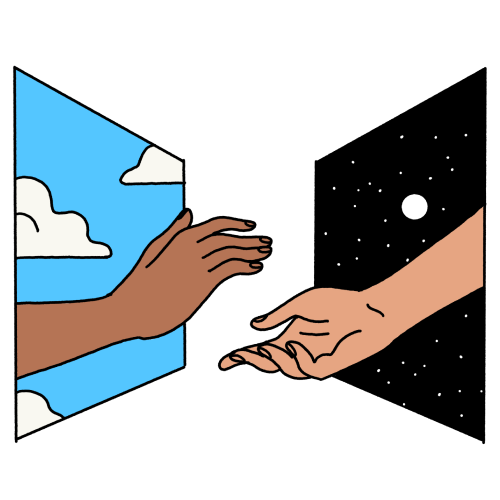Design critiques are a cornerstone for any design team, and are especially important for remote teams to be able to see and contribute to what their team is working on.
While synchronous (either via video conference or in person) critiques should always be a priority, as teams grow and evolve an opportunity emerges for a new format of critique to complement your team’s recurring live critiques.
Enter the asynchronous design critique.
4 benefits of asynchronous design critiques
No matter where you are, remote or otherwise, live critiques are one of the most important meetings of a design team’s week.
However, adding in asynchronous critique as a complementary format creates flexibility for your team, tightens feedback loops, and makes working with a global team even more accessible.
1. There’s time for everyone
As teams grow, getting everyone’s work into critique becomes more difficult. A large volume of work could mean not everyone can present every critique. There could be time-sensitive work that designers need feedback on in between critiques. Having an asynchronous option gives every designer the opportunity to present their work when they need feedback the most.
2. Asynchronicity is more flexible
The asynchronous critique option allows for more flexibility around when participants present or give feedback, potentially freeing up time on your team’s calendars and allowing designers to work in whatever way that works best for each of them. It can be as casual or formal as your team wants it to be, and can be more flexible in terms of what and how much you present.
3. Tighter iteration loops
Not having to wait for live sessions and being able to present asynchronously means that more time-sensitive work (and any other work for that matter!) gets feedback faster, tightening feedback loops and creating faster iteration cycles.
4. Your team can easily work across time zones
When you have a team that works across multiple time zones, finding times that work for everyone involved can become quite the challenge. Asynchronous critiques make it so that no matter where you are, you can request and give feedback on your work, when it works for you.
Further reading
The case for asynchronous design meetings — Maria Margarida
Design critiques for distributed teams — Tom Carrington
3 steps for running an asynchronous design critique
Dedicating a space for asynchronous critiques ensures requests don’t get lost in the noise of more general communication spaces. Creating a Slack channel, and keeping only requests in the top level while threading responses, keeps a clean and easy-to-navigate structure to your critiquing.
1. Create the right setting
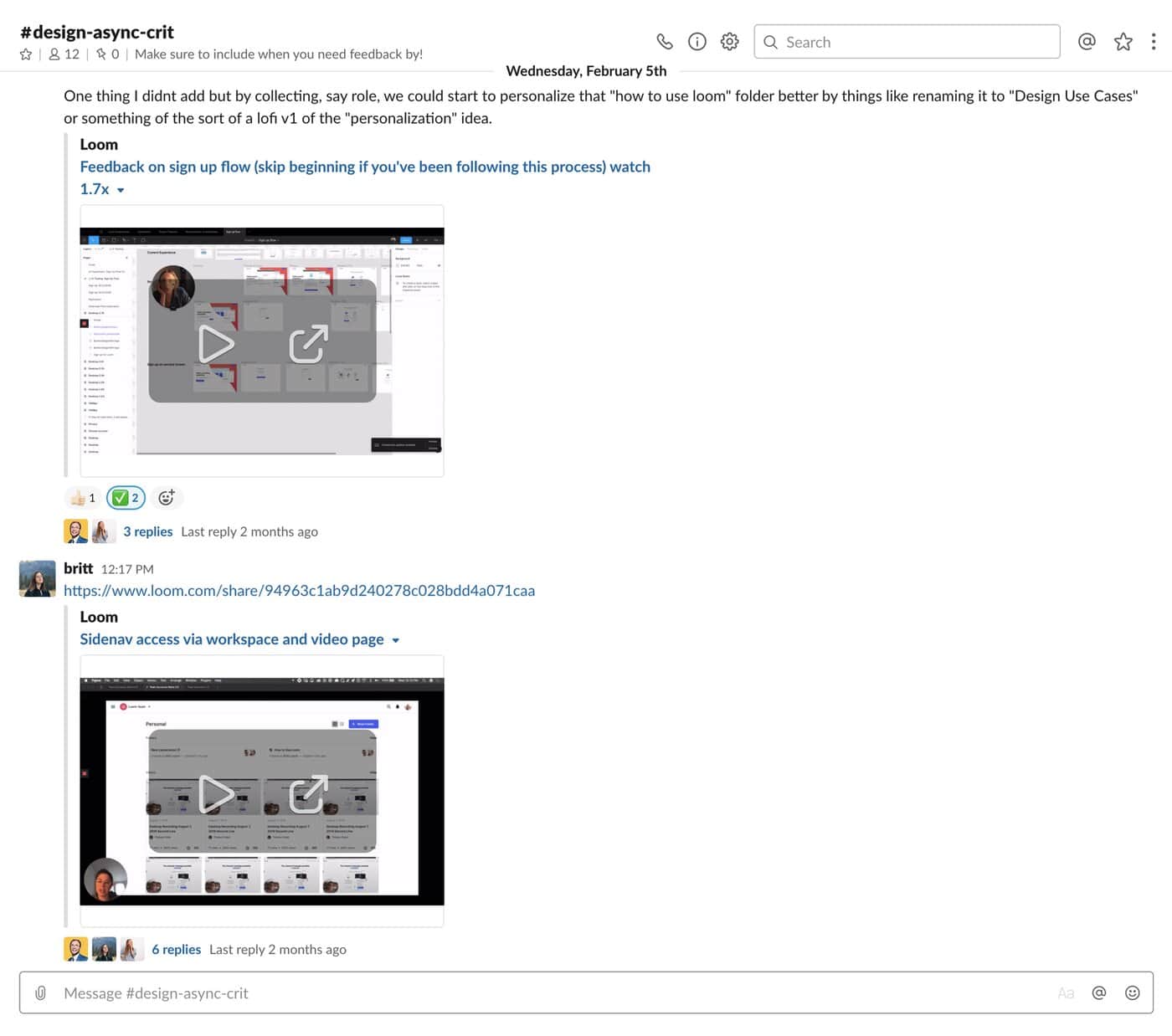
2. Request feedback
When requesting feedback, guidelines don’t change much from live critiques. Make sure to give proper context, keep it focused, and specifically state what type of feedback you’re looking for and what the team should and shouldn’t pay attention to.
You could send screenshots and text, but using Loom to communicate your request not only allows you to walk through what you need feedback on, but also allows you to showcase more complex designs that include user flows, interactions, or prototypes. You get to show and tell just as you would in live critiques!
Pro Tip: Include a Call-to-Action button with a link to your design file or prototype. Your team can click right through to critique and leave feedback on your work!
3. Give feedback
Similarly, using video to capture your feedback allows you to walk through your thoughts as you go through the designs, eliminating the need for annotations or stacks of screenshots. As you leave feedback, make sure to keep it objective, and always link it back to the problem your teammate is trying to solve.
Creating a Loom lets you convey nuance and tone in your feedback, adding a human element that text misses out on. Sometimes our team also leaves feedback directly on top of someone’s video request, leading to some interesting end results.
It’s also important that your team makes time to respond to each others’ requests. Our team is flexible and all do what is best for each of us individually — some respond right away, while others prefer scheduling time on their calendars to go through all of the requests at once. Whatever works for you!
Asynchronous critiques = another tool in your kit
Using Loom to request and give feedback enables you to walk through your designs, providing clarity to your team on the context and goals for the critique, and adds a human touch to your online communication.
No matter how you choose to set up your critiques, having both live and asynchronous options in your toolbox is sure to give your design team more flexibility in how they work and critique.