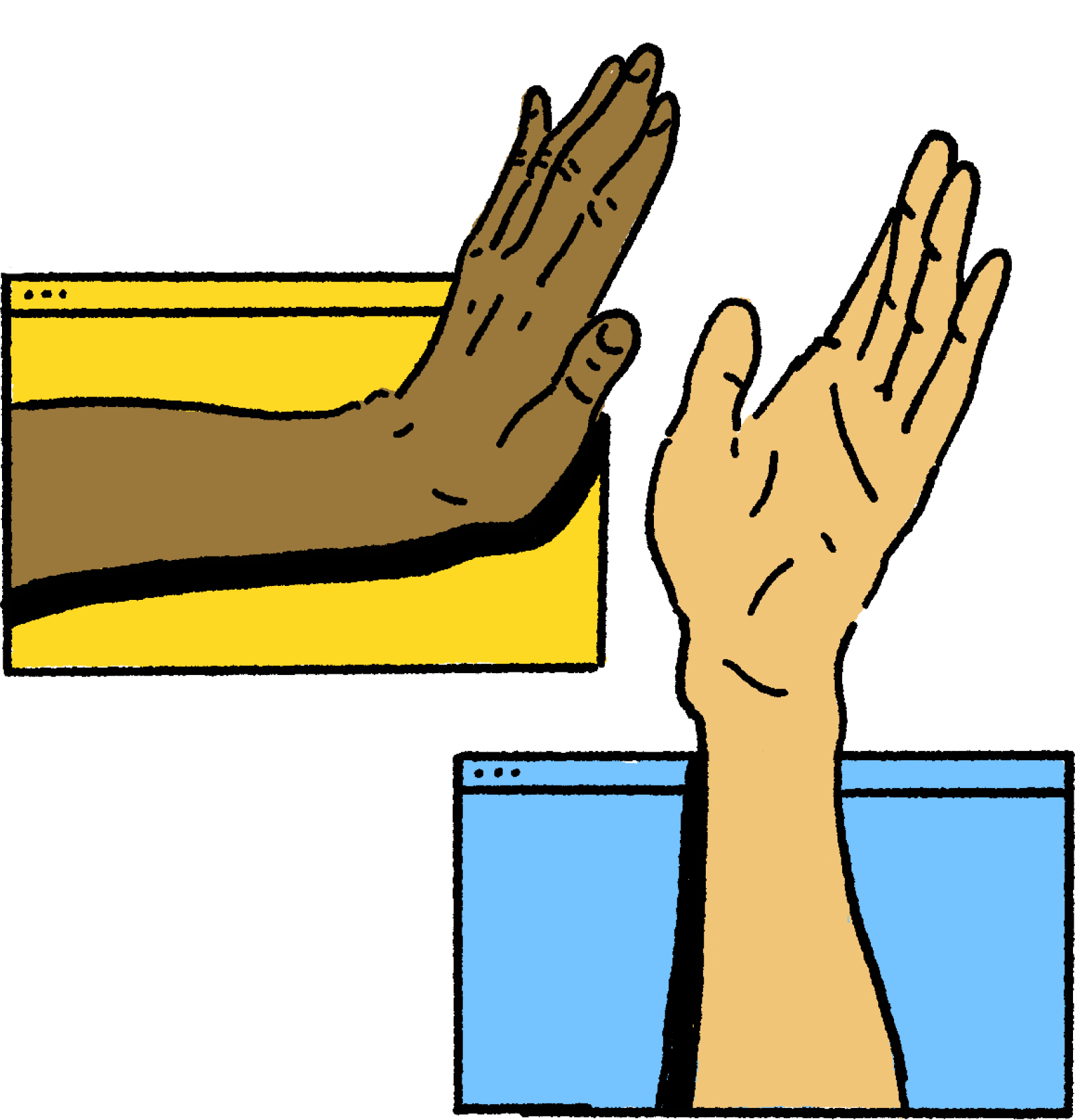I consider myself a pretty diligent notetaker; during meetings, I always instinctively crack open my notebook or pop open a Google doc to jot down as much as I can for future reference.
But sometimes I get too caught up with writing down every single word I hear and end up missing out on being fully present for the meeting. Other times, my notes end up looking more like a cryptic message from The Da Vinci Code than a thoughtful record — and the missing words, lack of context, and unclear next steps prompt far more questions than clarity.
Video messaging with Loom has enabled me to take effective and actionable meeting notes whenever the time calls for them. Here are my tips on how it can benefit you, too.
Organized meeting agenda = organized notes
As a meeting organizer, putting together a meeting agenda ahead of time can help you set and manage expectations for attendees and ensure a more productive meeting. As an attendee, an agenda can help set up a framework for your notes. In short, meeting agendas allow you to make the most of your synchronous time. Know when it's appropriate to use synchronous vs asynchronous communication to distribute your message.
Before using Loom, it was impossible to know who actually reviewed my meeting agendas before a meeting began. Now, I always record a quick walkthrough of my agenda and include a link to the document using the call-to-action button feature.
Loom’s Engagement Insights gives you direct visibility into who watched your video and the average completion rate of your video message, so you can check in with anyone who hasn’t gotten around to it yet individually to make sure they’re good to go ahead of time.
For example, we recently had a meeting about a redesign plan for our marketing page. Emily, Loom’s Content Marketing Lead, broke down the desired outcomes for the meeting, the main questions she wanted to address, and the estimated timeline for the project.
She also made sure to designate a DACI — short for Driver, Approver, Contributor, and Informed — so meeting attendees would all understand their roles in and expectations for the project before the meeting wrapped up.
Because I knew of the meeting’s action items and desired outcomes beforehand, I felt less pressure to capture every single word that was said in my notes. Instead, I only found myself making note of any questions I wanted to surface later in the conversation, along with any next steps that involved my input.
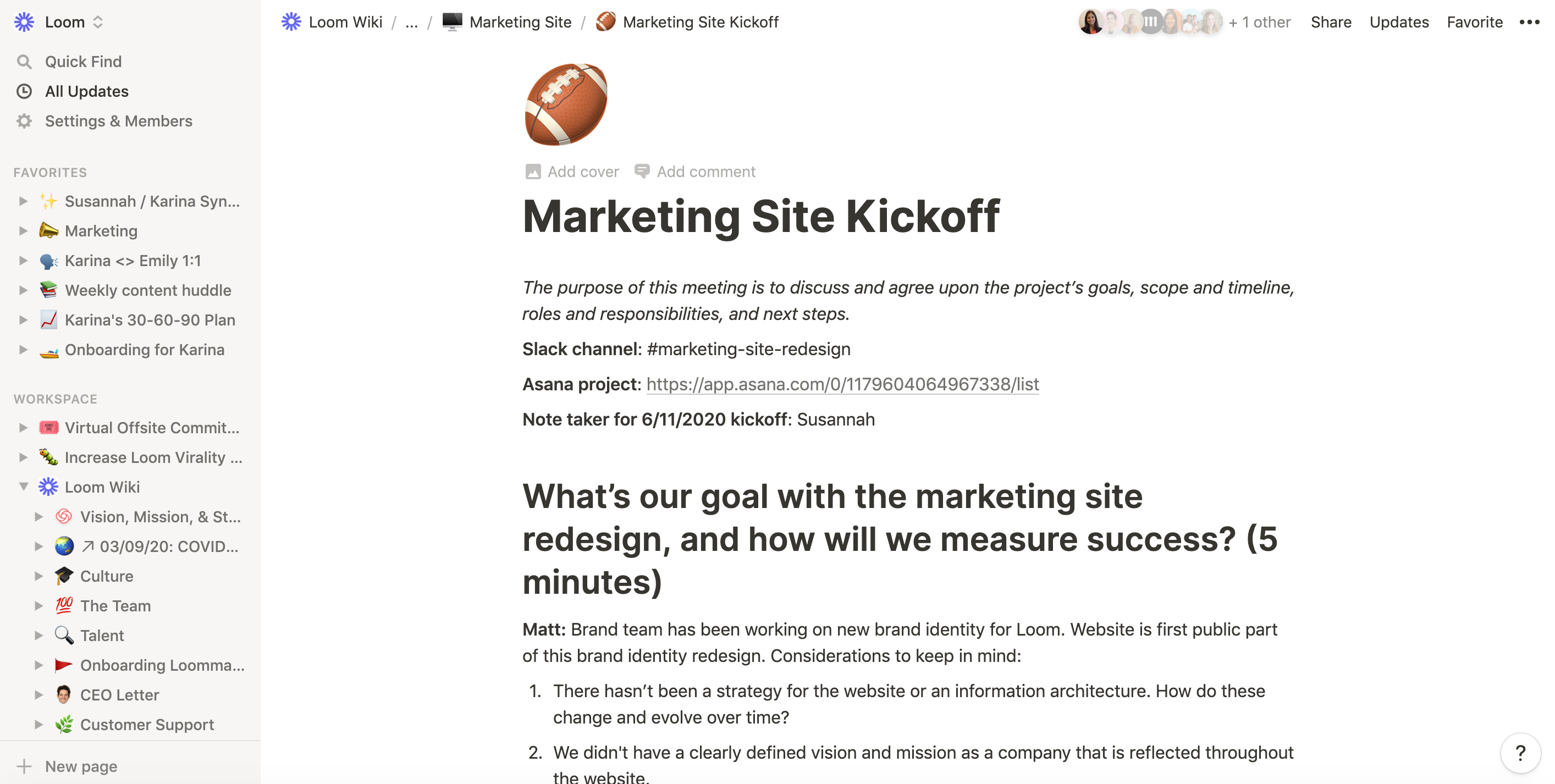
Record your meeting — and refer back to it whenever you’d like
Darren Chait, Co-founder at Hugo, contends synchronous meeting time should be reserved for “The Three Ds”: debate, discussion, and decision-making.
If you’re caught up with taking notes during a meeting, you’re missing out on meaningful participation, especially when you consider humans aren’t great at context switching. (If the meeting you’re in doesn’t require much participation on your part, perhaps it’s time to try async all-hands meetings.
Recording a synchronous meeting with Loom means you can savor the present moment and have a complete digital record of everything that occurs in case you need to review it later. As soon as you end your recording, you’ll get an instantly shareable link for it and can watch it at up to 2x playback speed as many times as you’d like.
From there, you can check any notes you took during the meeting against the recording, use your recording itself as your reference in lieu of notes, or take notes based on the recording if need be. You can also pass the link along to anyone who might’ve missed your meeting to easily get them up to speed.
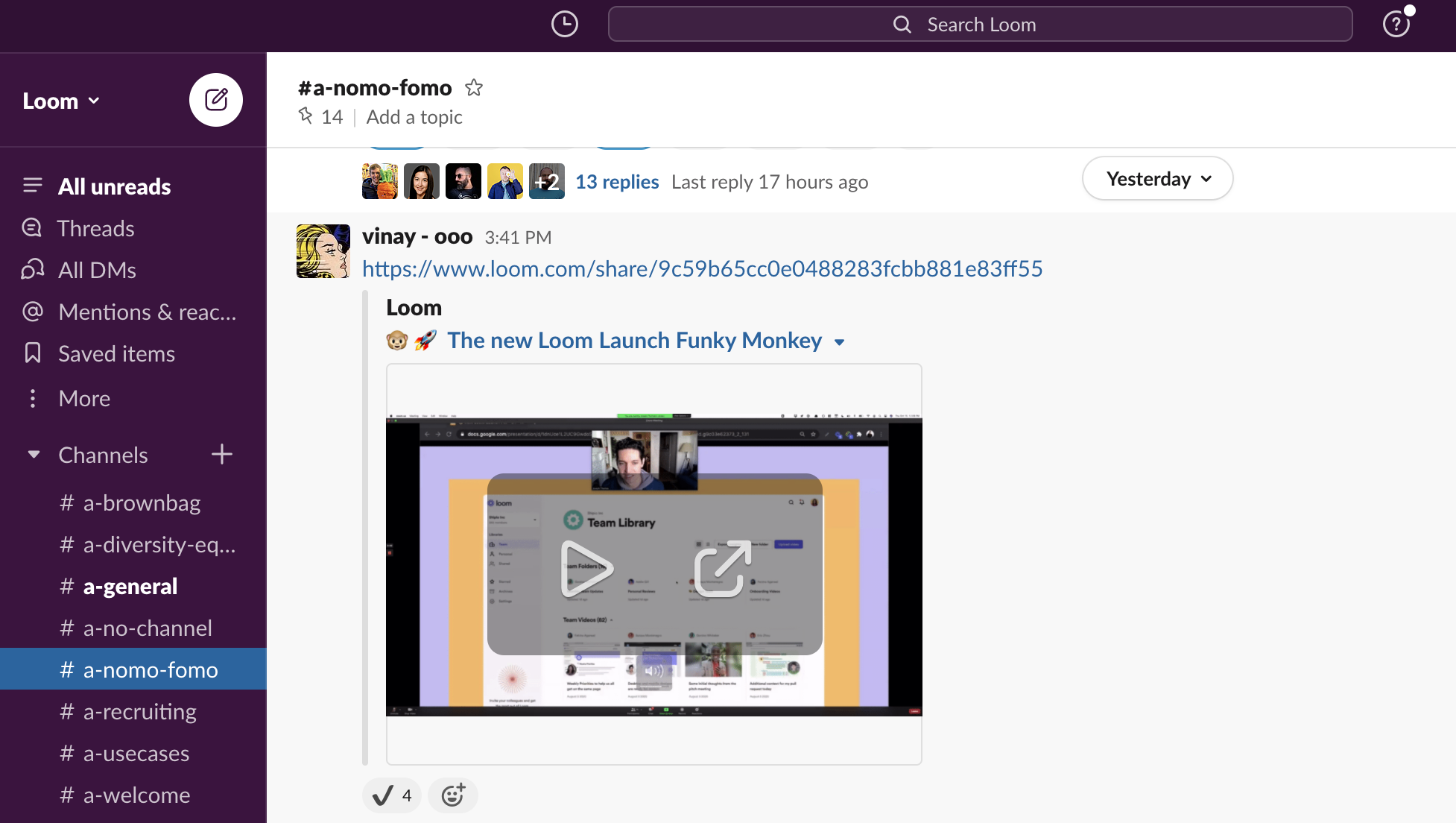
Of course, you can’t record every meeting, and sometimes meetings come up at the last minute and there isn’t enough time to put an agenda together. Keep these tips in your back pocket for when those times occur:
Provide/ask for a loose agenda. If you’re the meeting organizer, give your attendees a list of action items and desired outcomes for your meeting. If you are an attendee, be sure to raise your hand and ask the meeting organizer for any key takeaways and to-dos if you’re unclear about them.
Avoid writing a transcript. Unless you’re interviewing someone and need to capture their words verbatim, only jot down the key concepts required to help reach your desired outcomes.
Look over your notes as soon as possible. Clean up your notes while the content is still fresh in your mind so you’re not left scratching your head over what you wrote later. Get into the habit of reviewing your meeting notes soon after your meeting wraps up so you can quickly identify and address any questions that arise.
Distill your notes into action items. After you review your notes, parse out anything that requires action or attention and add it to your to-do list to keep your projects moving along.
Pro Tip: Need to share your meeting notes with someone else? Record a loom! Even if your notes are tidy and actionable, a quick video “TL;DR” can give you some wiggle room to add additional context while still being respectful of your recipient’s time.
Take better meeting notes every time with Loom
With Loom, I no longer agonize over whether or not I’ve taken comprehensive and comprehensible notes. Video messaging helps me set and review engaging agendas, record meetings, and provide high-level insights to keep my meeting notes streamlined — and with actionable meeting notes, allows me to do more meaningful work as a result.