The shift to fully remote work in 2020 was abrupt. It was quickly clear that a lot about work life was about to change. One change I didn’t expect? That I’d have to stare at myself all day, every day.
Video conferencing became the default for every meeting — even meetings that were handled over the phone pre-pandemic. Then, in October 2021, I joined the team at Loom. I quickly saw the value of async video as a new medium for communication and connection. But adopting async video came with its own wrinkle: Now I was not only looking at my own face on Zoom all day, but I was also recording myself via Loom and watching it back. Multiple times a day. I’m forced to watch my own face and hear my own voice all. the. time.
On one hand, it’s been grating, but it’s also been surprisingly illuminating. Loom CEO Joe Thomas put it best in a recent call when asked by our PR firm how he became so comfortable on video: “Honestly a big reason is because Loom forces me to watch myself talk and present in a way that historically I’ve never held up a mirror to,” he said. “If you're experiencing discomfort when watching yourself communicate, that means you're perceiving things that you can improve upon.”
At the end of my first quarter at Loom, I’d already watched 10+ hours of looms and recorded nearly 100 by myself. Those stats are nothing compared to long-time power users, but the sheer act of recording (and, let’s be honest, re-recording) myself pitching ideas to my manager, sharing feedback with my team, presenting plans to peers, and explaining nuanced concepts has forced me to examine the way I communicate in a detailed, painstaking way.
As a professional communicator, I’d love to say that I’m churning out breezy, articulate, one-take Looms on the reg. Far from it. But in my four months here, I have learned a lot about how I can change my own behavior in small ways to create far more effective looms and, ultimately, communicate better with my team.
Here are just a few of the quick and easy tips I now practice to create better looms:
1. Build in a dry run.
When I first started using Loom, I would just smash that record button. While I admire my own confidence in retrospect, I quickly learned that it takes me a couple (or more) takes to get it right. That’s not to say that every single loom needs to be a perfectly polished, produced video. However, I have a tendency to ramble, lose my train of thought, or get distracted. Sometimes it’s fine to leave it all in. But most of the time, my objective is to convey a piece of information clearly and concisely so my teammates 1) actually watch it, 2) quickly understand me, and 3) are able to move the project forward and/or get me the answer I need. It’s also, frankly, frustrating (and a waste of time) to delete a 6 min loom and start over.
Instead, my fix is to build in a dry run. No matter if I’m sending a short question to a peer, a longer presentation to a manager, or an announcement to the entire company, I do a dry run out loud before I record. Depending on the audience and importance of the message, I also jot down talking points. I may not do this forever, but for now, a practice run makes for a far better product on my first attempt instead of No. 3 or 4.
2. Make the pause button your best friend.
At first, I just used the pause button to do fun things like making my dog magically appear in my lap during my Loommate intro video (Read about why all new hires do Intro Looms).

But as I’ve gotten more and more comfortable with Loom, I started making the pause button my best friend during most videos I record. Why? I talk too much. It’s no secret that shorter messages perform better, generally, across communication channels. I have a tendency to get off track easily, which wastes the preciously short attention spans of my recipients.
As a fix, I’ve started to hover my mouse over the pause button as soon as I start recording. If I notice myself starting to get off track, or if I know I’m about to transition to a new topic (often a moment that sparks rambling for me), I hit pause. It gives me a moment to gather my thoughts, decide what I’m going to say next, and resume once I’m ready. The resulting looms are shorter, more focused, and better organized.
3. Curate your recipient's experience .
I like to think of every loom as a tiny, emoji-filled newscast. In my early twenties I worked at a couple TV news affiliates in Iowa. Looms aren’t broadcast journalism, but I still have the impulse to “produce” every loom I record. By that I mean I take a few moments to think about what I want on the screen while I talk, how that will impact my audience’s understanding of what I’m sharing, and whether it will keep them engaged.

For example, if I was using a loom to convince an executive to speak at an industry conference, I want to get them excited about the opportunity. I used to just link the document in question or record myself over a blank canvas. But now I’ve learned it’s more compelling to record myself over the hype page for the event, or maybe even design my own canvas or mini deck with the most important info. If you want to show more than one resource in a loom, get them queued up in adjoining tabs, in their own separate browser window, and pause desktop notifications before hitting record. That sounds obvious, I know, but I can’t tell you how many perfectly good looms were ruined mid-record by my mom sending me a dog meme.
4. Make your audience’s life easy.
Everyone has their work pet peeves. One of mine — even before I started using Loom — was when someone would slack or email me about a document I needed to review or website to look at, and they neglected to link the resource in question. Help me, help you, help me! That’s why I was so delighted by Loom’s “Add a link” feature, which makes it dead simple to embed the exact document or URL you want them to click on.
Looms, in general, save time. I can send someone a 2 min loom instead of asking them to join a “quick sync” that often lasts at least 10 minutes. But, sometimes it’s hard to watch the loom right away in the midst of a busy day. I’ve taken to including a 1-2 sentence TL;DW (too long; didn’t watch) context every time I send a loom. Sometimes, if I’m asking my manager for multiple answers to a few different pressing questions, I’ll bullet those out in the notes section of the loom or call them out in a comment so it’s easier for them to respond to the most urgent bits. At the very least, indicate whether you need a response right away or at a specific time in the future.
Another step I’ve started taking with pre-meeting looms is adding them to calendar invites. If I’m going to ask someone to take sync time out of their day to meet with me, I owe them context in advance so we can be as efficient as possible. Just like dropping a zoom link in cal invite has become second nature, dropping the loom link is too.
5. Smile.
Telling someone to “smile more” is loaded advice, I know. But once I started examining the most common reasons I would delete and re-record looms, I realized my energy (or lack thereof) was a common factor. Sometimes, I looked positively morose (see below).
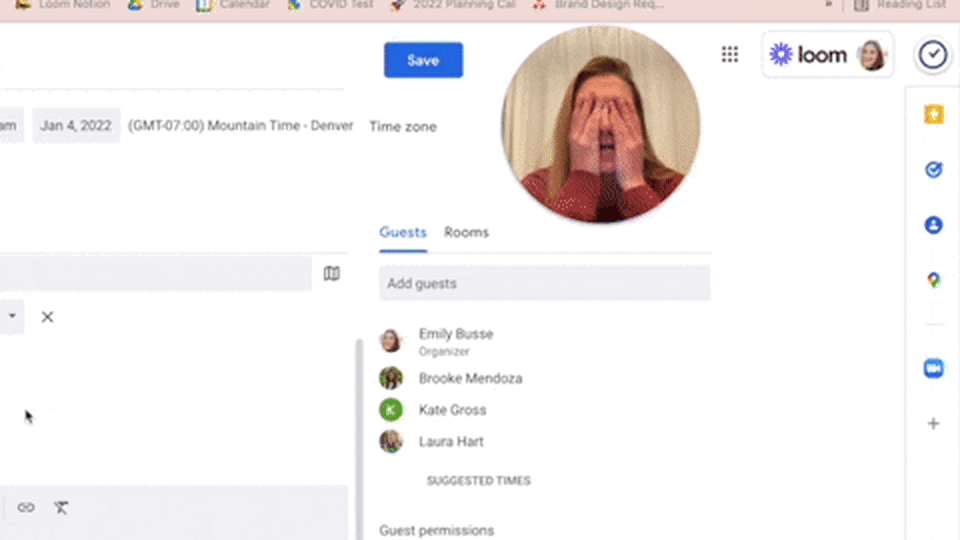
As a result, I’ve tried to be more intentional about my energy and facial expressions, particularly at the start of a loom. This tip isn’t about advocating for toxic positivity — work isn’t always a blast — but I realized that as recording myself became second nature, I was getting lazy. I was forgetting to act the way I would if I were coming up to a colleague’s desk in an office, for example. In that situation, I would say hello, smile, and ask how they were doing. You know, normal human stuff.
If I want my loom recipient to be engaged, interested, and feel generally positive about watching my loom, I need to set that tone with my facial expression, tone of voice, and energy level.
At the end of the day, be yourself. But remember that tone can be just as—if not more—important as the content of your message when it comes to comprehension. And confetti never hurts either.
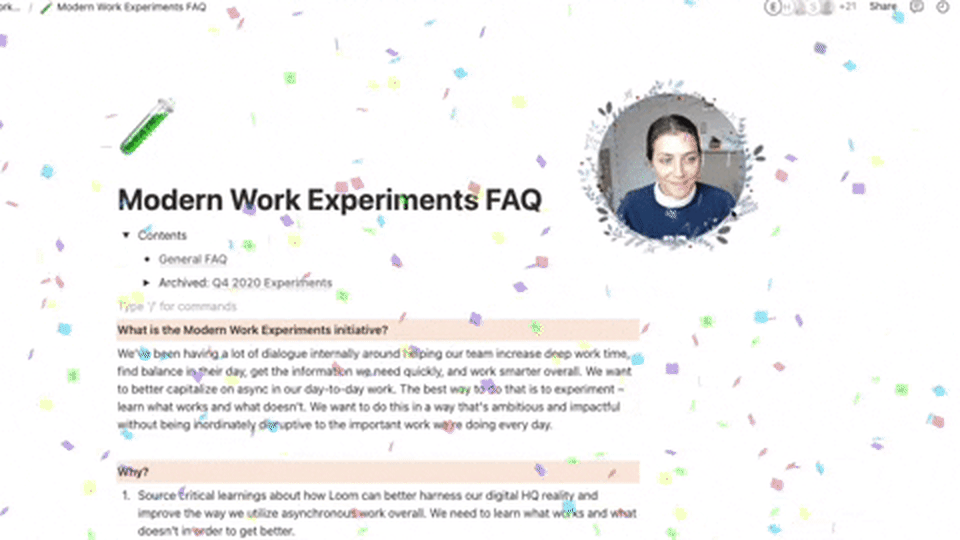
———
I haven’t reached single-take status (yet). And I know these tips are life-changing revelations. But they are practices I’ve picked up that have helped me start improving the quality, speed, and effectiveness of my looms.
From a more positive perspective, watching recordings of myself day in and day out has also given me more confidence in certain elements of my own brand of verbal communication. I’ve come to appreciate my penchant for talking with my hands. (Apparently, research says hand-talkers are more likely to be perceived as warm and energetic, so if you’re prone to gesturing like myself, take heart.)
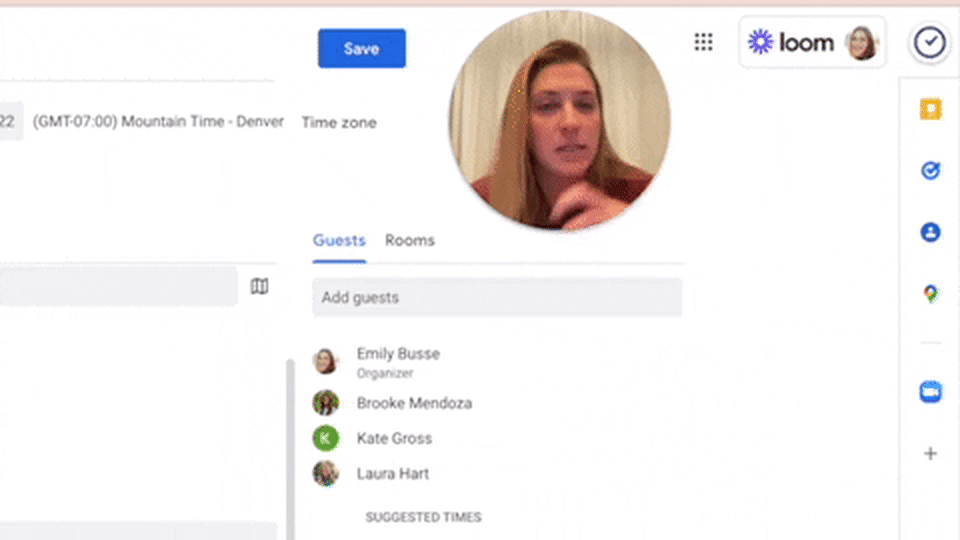
I’ve stopped obsessing about whether I "sound weird,” and no longer cringe at my own recorded voice. And lastly, getting more comfortable with sending looms has made me feel more visible, seen, and heard at work. Which, as a fully remote worker who’s only met about 10 percent of my coworkers in person, I’ll take it.
At the end of the day, if you’re trying to become a better communicator and collaborator at work, I’d encourage you to do what I did: treat your Loom library as a sort of corporate communication version of athletes “watching film.” Go into it with an analytical, but open mind. It might help you not only identify where you want to improve, but also provide newfound appreciation for your unique strengths.

