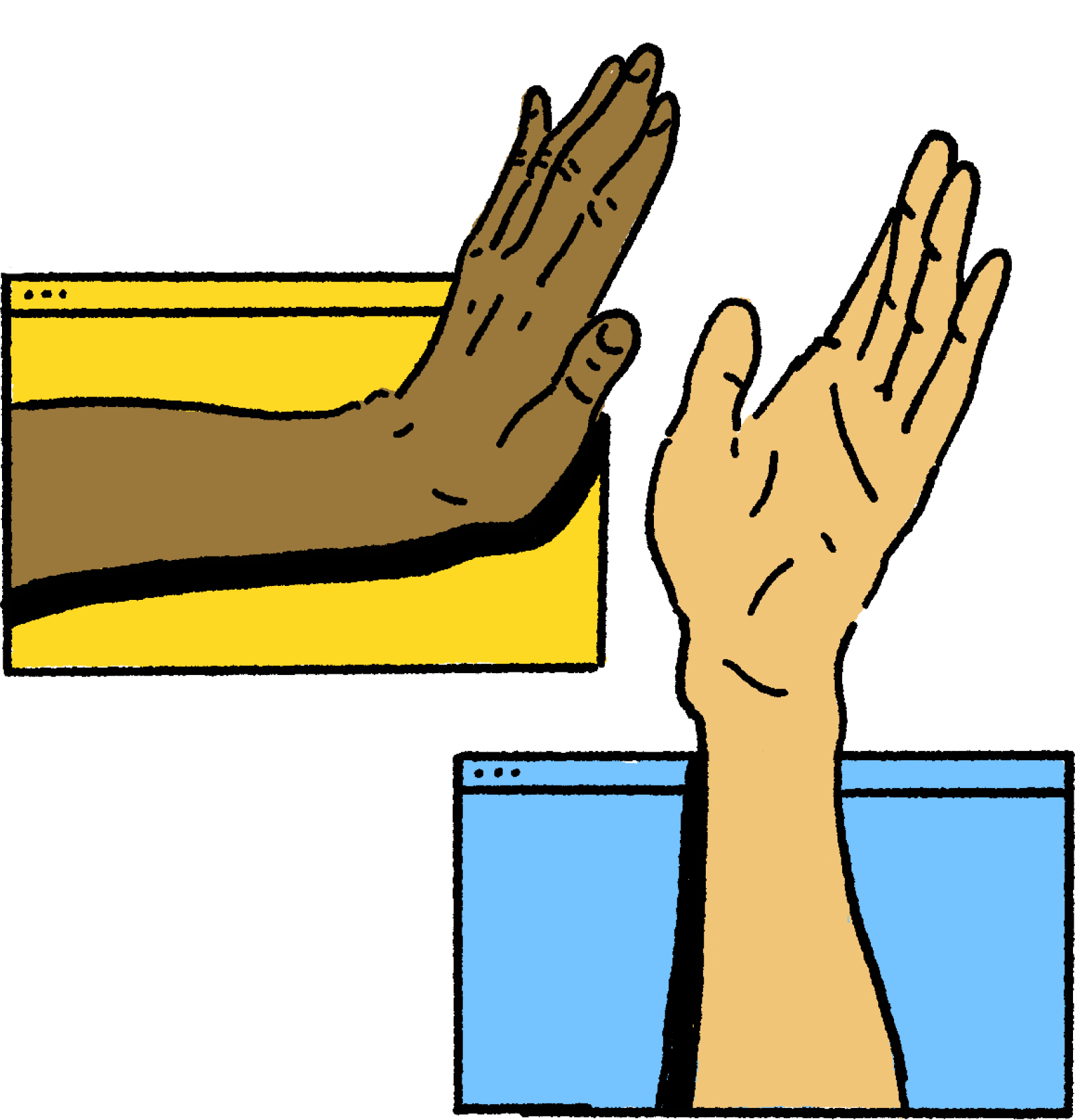You know about using videos for customer support, but do you know how to use video in sales?
The thing about videos is that they are a more engaging way for you to connect with and sell to your customers. With a 2-minute quick video you can shorten the sales process by quickly showing people what your product does, who it's for, and how it can help them.
Where traditional lead nurturing using just sales reps will take longer, videos shorten the sales cycle and help you close deals quicker. Research by Wyzowl Statistics showed that 74% of potential customers who viewed an explainer video were more likely to buy.
So in this blog post, we're going to look at everything you need to know about how to use videos in sales. The benefits, types, and whens, we'll cover it all.
The Importance of Videos in Sales
When I first started my sales career, the biggest lesson I learned (the hard way) was the truth of the statement “time kills deals.” Prospects connect with you because there is a need for your product or service — and how quickly you can demonstrate how your product addresses that need is what makes or breaks closing the deal.
When prospecting, finding time to align with executives is a time-consuming part of the sales cycle. The role an executive plays in the buying journey is not dissimilar to the role parents play in getting a new toy (in my case, pitching my parents for a new bike). My parents (the executive persona in this scenario) evaluated the purchase of new products and made a decision based on the following criteria:
Cost — are there other options that are less expensive?
Need — why not use the scooter you already have that works just fine?
Timing — do you need a bike now or for your birthday in six months?
Video selling software helps remove bottlenecks in the evaluation and purchasing process by shortening, personalizing, and making the sales process easier for sales organizations.
Sales Platforms and Channels to Use Videos In
It’s not enough to create video content, how you choose to distribute them matters too.
Your customers reside in multiple places across the internet. So creating a sales video and keeping it in one place won't do you any good. To fully enjoy the benefits of using videos for sales, you need to be able to reach prospective customers wherever they may be.
Some several platforms and channels are most suitable for sharing video content. They are:
Platform/Channel #1: Your website landing pages
If 72% of customers prefer to learn about products via videos, then your website is one of the best platforms to share your different types of sales videos. This is because potential customers are already looking here for information. Using videos can help you engagingly educate them, form a personal connection, and convert them easily.
You could share videos like personal intros on your About page to let them into your background, qualifications, and how exactly you can help them. This is a good way to build trust and emotional connections.
There are also walkthroughs and product demo videos which you can use on your homepage or sales pages to show visitors about your product and how it works. You can also use testimonial videos to elaborate on your various use cases and sell the benefits of your product.
Asides from being an engaging way of communicating your value, adding videos to your site increases visitors' time on the page and improve your SEO rankings.
Platform/Channel #2: Emails
Email marketing is one of the top marketing strategies and channels used by companies. It gives you personal and direct access to your customers, something most other channels don't. This makes it an excellent platform to share personalized videos.
The stats on video emails show why this is a great sales tool. From a 300% increase in click-through rates to a reduction in email unsubscribe rates by 75%.
Through this platform, you can create and share all kinds of videos like:
Personalized lead follow-ups. If a person started a sales process or signup or any other activity but didn't complete it, using personalized follow-up videos improves their chances of doing so. According to a report by Vidyard, Marketo was able to increase their click-through rates by 144% with just this.
Welcome videos to each new signup to give them a quick introduction to your company, your services, and value proposition. This adds a more personal touch to their journey, makes them feel special, and increases their engagement rates.
For this channel to work effectively for you, there are several best practices to put in place. For example:
Your subject lines should include the word ‘video’. Studies have shown this increases open rates by 7%-13% because they spark curiosity in the reader.
Send personalized videos using the prospect’s name either in the subject line or/and body copy. This catches the prospect’s attention and increases engagement by up to 26%.
Use video tools like Loom that allow you to record and easily embed your videos in sales emails. You can also create a video thumbnail linked to a landing page where they can view it.
Platform/Channel #3: Social Media
Almost everyone has a social media account. Whether it's Facebook, Twitter, LinkedIn, or Instagram, your customers are hanging out on social networks. Making it a great platform to find, reach, and connect with them.
Examples of videos you can create for social media are product/feature announcements, product demos, recap on company culture, and even ads like this one from Apple that has been shared all over Twitter.
Platform/Channel #4: Youtube
The most popular video hosting platform is YouTube. Many video-related searches on the internet will lead you to a video here. This makes it a great platform to host and distribute your sales video content. Because regardless of your industry, your customers are already using it.
You can choose to host your support videos here, in addition to your website. You can also create a playlist of all your videos from webinars to tutorials and support video content.
To reap the benefits of this platform, focus on creating the most relevant videos for your customers/industry. And take advantage of the different SEO strategies for YouTube.
Platform/Channel #5: Blog Posts
This is especially important when creating bottom-of-the-funnel content meant to convert readers into buyers. By accompanying your blog posts with videos, you not only make them more engaging for your readers, but also increase their chances of them converting.
Videos have a higher retention rate than articles do. They also help people visualize a process faster than any sales call or article could. So when you include them - where relevant in a blog post - you're helping your prospects.
How to Use Videos in Sales
Now that you know how important video can be to your sales team and their efforts, the next thing to uncover is how to use it.
In this section, we'll look at the different scenarios where you can use videos to reach customers, connect with them, and close them.
Scenario #1: Welcoming and Onboarding Customers
This could be via email or even in-app. Use this video to answer frequently asked questions you've gathered from past customers and properly introduce yourself/your company to customers.
Personalize the video to their specific use case so it's more meaningful to them and encourages them to move through the entire customer flow. You can also include useful links to help them better explore your product and use a call-to-action (CTA) to get them to perform the next necessary action.
Scenario #2: Asynchronous Project Meetings
When a prospect reaches out to your sales team with inquiries about a service, maybe they're looking to understand your pricing and get more details about it. Videos can be used to answer their questions.
Rather than send a simple written email or link to a page on your site, you can go a step further to build relationships with customers by adding a face, voice, and personality to the process.
Use screen recordings or regular videos to provide them with the details they requested and get them interested in doing the same too. So instead of back-and-forth emails or working out a schedule for a one-on-one or in-person meeting, you can communicate with customers asynchronously with videos.
Scenario #3: Follow-Ups
A key part of virtual selling and closing deals/sales is being able to follow up with leads. For various reasons, leads may suddenly go quiet. They may be busy, not ready, or not interested in your product. Follow-ups are how you find out which.
With videos, you increase your chances of engaging and quickly converting inactive or unresponsive leads into customers. Videos help you show not just tell prospects about your service and offer. It's a more engaging way to get them to connect with whatever you're offering, and also convert.
Scenario #4: After-Sales Service
For most people, the sales cycle ends after a deal is closed or a customer has signed up. But that's a poor way of handling sales and also your customers. If building relationships and connections with them could help you get them on board, imagine how much maintaining that relationship can benefit your company. Asides from this, it's important to always leave customers feeling good about a purchase or decision.
You can record short and preferably personalized thank-you videos to send out to each customer at the end of a transaction. You can also use this medium to upsell them on related services you offer or that they may be interested in. This way you increase your chances of retaining them as repeat customers.
Scenario #5: Prospecting Cold Leads
Cold leads are those people who haven't shown any direct interest in you or your company. But they are your target customer. Video prospecting is a better way of connecting with and converting them.
Rather than making numerous sales calls like Jim and Dwight in The Office, you could make a list of such leads and their needs. Then make personalized videos that show your understanding of their problem and how you can help them.
Unlike calls that disrupt their lives and cost them time, videos are easier as they add a face to the request and can be viewed anytime. Even in the background. A Hubspot study discovered you're 4.2x more likely to get an appointment with a cold lead, if you have a personal connection with them. Using video solves this.
3 ways for salespeople to get executive buy-in faster with video
As the buyer journey for software purchases grows increasingly more complex, sales teams need to cultivate a personalized approach that prioritizes effective communication to drive prospects through the sales funnel and get executive buy-in. As a sales rep, here are three ways I use Loom video messaging in my sales prospecting workflow to cut through the noise, ensure outreach resonates with executives, and mitigate executive bottlenecks.
1. Use video to introduce yourself and the product.
One of the biggest roadblocks for any deal is the speed and effectiveness of getting that first connection with executive decision makers. Even when the interest is there, scheduling a face-to-face call with an executive at any organization can take multiple outreach efforts — adding days or weeks of lag time.
What can sales professionals do to get a first meeting sooner with potential new customers — or replace a real-time meeting altogether? One way I have honed my prospecting skills is through personalized asynchronous communication with video. Since 67% of buyers prefer customized content that addresses their specific business use case, instead of using email to introduce myself and the product for consideration, sharing an asynchronous video allows me to immediately show what Loom can do to address their needs. Loom is a key part of my video marketing strategy when I'm prospecting into new accounts.
I used this Loom video message to connect with a CEO of a 200+ employee company within 48 hours of meeting with the evaluator — which led to a closed deal within the week.
Further reading: Notes from a Founder’s Playbook: Why I Send Loom Video Messages to Welcome New Users — The Loom Blog
2. Send video demo follow-ups.
One of the most unfortunate reasons prospects don’t move forward with a particular solution is because they didn’t come away with a clear understanding of the value the solution can offer to address their pain points.
Sharing video demo follow-ups immediately after a call with a prospect further communicates the value of Loom, outlines the positive impacts on their business, and leads to faster buy-in from key stakeholders.
Nik Atrey, Senior Account Executive at Loom, recorded a high-level overview of best practices for using Loom video messaging for sales follow-ups.
3. Leverage team members' combined knowledge to make your business case watertight.
The best way to leave no doubt about moving ahead in an executive’s mind is to proactively speak to potential questions they have — but you can’t do this without having the right information, such as relevant metrics, use cases, and case studies, ready to go. If I know a potential executive’s worry could be SaaS compliance and data security, for example, I bring in a colleague from the Risk and Compliance or Marketing teams to weigh in on those specific concerns. Knowing I can’t speak to every single potential issue means I can call on the subject matter experts, and we can pool our collective knowledge to make the best case.
Buying teams are also becoming more cross-functional, too, with more stakeholders involved in the product evaluation and decision-making process than ever before. Stage 2 Capital Managing Director Mark Roberge recommends investing in understanding the influencers and end users (or “coaches”) involved in the evaluation process as a sales strategy: “What are companies and startups talking about in their company-wide meetings? Ask questions and reflect their language back to them in your interactions.”
What can sales leaders do to optimize the enablement process? Bringing a cross-functional group to the table to match theirs means more people are present to speak to different needs right away — and an executive can feel comfortable buying-in more quickly.
The bottom line: Use video communication to sell new business and sustain existing customers
Asynchronous communication with video is more than a short-term sales strategy or passing trend to increase new sales and convert new leads. Incorporating video messaging into the sales outreach process is an essential method of nurturing executive prospects and increasingly cross-functional evaluation teams — and sustaining relationships and providing amazing customer support once they become customers.